I cannot read military time. I can read regular time. Google Spreadsheets at the time of this writing only supports formatting for military time. After digging around, I found this formula works:
=TEXT ( theCell, “hh:mm a”)
You can then have the military time column (which will auto-format when you type a time value in) to the left, and then use the above formula for the column to the right. Combined with changing the military time column to a lighter text to lower it’s visual prominence, you get something like this:
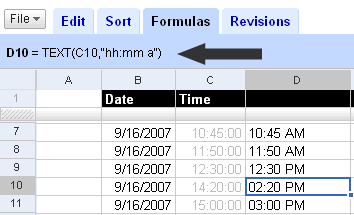
Comments
One response to “How to Show Regular Time in Google Spreadsheets”
What do you mean “I cannot read military time”??? Gosh, you Americans, sometimes.