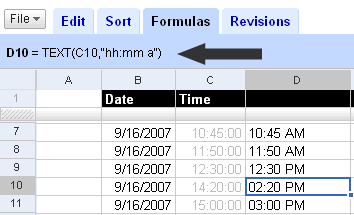Introduction
Introduction
I’ve entered into the One Game a Month party. It’s like Ludum Dare, a challenge to make, and most importantly FINISH, a game in a set amount of time based on a theme. What makes #1GAM unique is you have an entire month and it spans an entire year. They have a thriving Twitter and Google+ group.
I’ve entered strictly for learning purposes and to see if I can actually finish something. Game development is surprisingly very different from application development, and it’s nice to feel really stupid again.
Continue reading “One Game A Month – January Postmortem: PlaneShooter”